Using the NetSpell plugin for PostXING.
With the latest release of PostXING, a plugin architecture has been added to allow for external extensions such as the new NetSpellPlugin that adds spell checking to PostXING.
All that is required to install the plugin is to add the .dll file to the plugins subdirectory of PostXING's install directory, for me that's C:\bin\PostXING\plugins. When you start PostXING, you should see a new button in the toolbar:
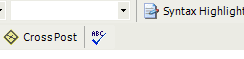
as well as a couple of entries in the plugins menu under the Tools main menu:
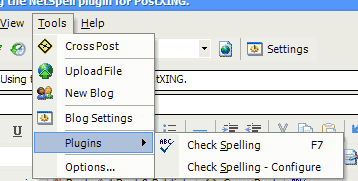
I really wish that was all there was to it, but unfortunately there's more that needs to be done. As I've said before, the spell checker is pretty well useless without a good dictionary file. If you try to use the plugin straightaway you should see this:
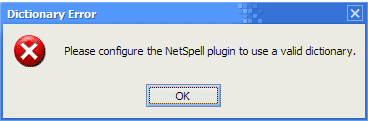
So how do you do that? By using the ... - Configure menuitem, of course! :) Before you configure, tho, you should download the correct (for you) .dic dictionary file by either going to LoreSoft's NetSpell page, creating your own, or downloading from http://vaultpub.sourcegear.com if you have SourceGear's Vault Client (at least version 3.0 at this time). Here's how to get the en-US.dic dictionary file from the command line:
Create a .bat file called getdic or whatever and put it either in your PATH or in SourceGear vault's install directory. Navigate to where vault.exe is located (for me it was cd C:\Program Files\SourceGear\Vault Client). Drop something like the following into the .bat file:
mkdir C:\tmp\vaultpub
vault get -host vaultpub.sourcegear.com -user guest -password guest -repository postxing -makewritable -destpath C:\tmp\vaultpub $/ThirdParty/dic/en-US.dic
Vault should tell you if you were successful or not in downloading the file. Note that the vault command above is all on one line. I don't know if the -makewritable is necessary or not, but this is what worked for me. Remember, if you prefer to blog in a different language (or a different, erm, dialect? of English) the ones available in vaultpub and from the NetSpell component itself are:
de-DE.dic
en-AU.dic
en-CA.dic
en-GB.dic
en-US.dic
es-ES.dic
es-MX.dic
fr-FR.dic
it-IT.dic
Now that you've downloaded the correct dictionary file, go to Tools -> Plugins -> ...- Configure and you'll be greeted by this simple dialog:
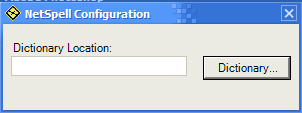
Above, we said download to C:\tmp\vaultpub(\en-US.dic) so navigate there and hit OK. (side note: this is necessary because depending on where PostXING is launched from, i.e. standalone or from the BlogThisUsingPostXINGPlugin, NetSpell will look in a different path (I think the Application.StartupPath) for the default dictionary based on your cultureInfo. This way, you can blog in English no matter what your cultureInfo is set to.)
You should now be able to spell check any Post from PostXING using either the toolbar button or the menu item.
[ Currently Playing : 99 Problems - Jay-Z - The Black Album (3:54) ]
